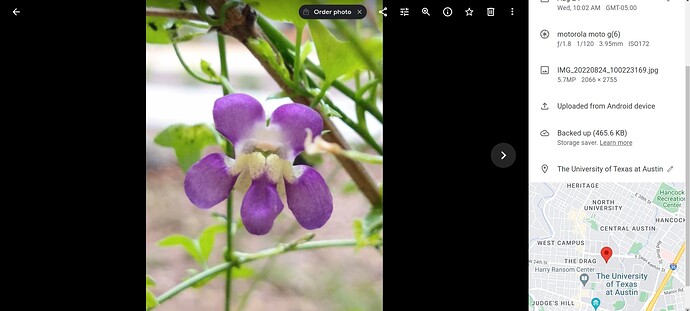Artifacted garbage? What does that mean?
I use Windows Photo Editor that came with my computer running Windows 10. It’s very good for quickly cropping and adjusting brightness.
This image was originally 5184 x 3456 pixels and very dark. I cropped around the bird leaving only 2221 x 1777 pixels then brightened it up.
https://www.inaturalist.org/photos/228039395
You can draw on images with this program too. I added an arrow (same color as sky) to point out an important field mark in this photo. https://www.inaturalist.org/photos/228039425
I had used the cut and paste method of cropping using Gimp, so that’s why the Metadata wasn’t transfered. I use another software to do new editing, now I see the date Metadata is retained with the 2nd method.
Just to add on…I think an image should preferbly not be edited too much, in case it loses its authenticity or integrity. There is probably an urge to touch up an image by adjusting the light level, and maybe contrast. There are different tools in the software that may alter the pixels to some degrees.
I’ve not much clues how the AI system works. While we are thinking it works by seeing things as humans do, it may work in another way. I think it works by collecting Big data, information on nearby sightings. and humans’ contribution to recognise the organisms. There will be a lot of things I won’t know and won’t be able to scale. It is just a hobby to me.
These days images may be carrying a lot more pixels than in the past. If the organism in the picture just takes up a small portion, I guess it is a load on the system. But I think it is best not to be overzealous in cropping. People may like to see the plant the insect is on, so as to derive clues of its ID or perhaps there may be a bird about to eat the insects, and people are excited to know the interactions between organisms. I mean these are information that is not present if all the images are cropped strictly. In poor quality images, like the primitive equipment I’m using, low light with cropping and with iNat further reduction in the picture size, the image quality will become grainy.
I crop with Adobe Photoshop Elements. The metadata is retained. I might have adjusted the brightness once or twice, but generally I don’t do any editing other than cropping.
In addition to the cropped photo(s), I sometimes post the original photo in order to show the full scene.
When identifying observations, I do appreciate seeing cropped photos. Otherwise I find the detail may be too small on my screen to see.
I have begun the habit of uploading two images, one zoomed and cropped and the other in the original format. It especially helps the app identify the specimen in question, at least when using the android app. I leave the second one in mostly for a greater sense of scale.
Photoshop preserves the metadata when you crop and do other edits, unless you have intentionally stripped it, or you have copied the image onto a a different background file that lacks the metadata.
Not only does Photoshop preserve that data, it adds extra metadata letting you know that the image has been processed in Photoshop.
I crop my photos before uploading. Use a few per obs, and include one wide view for more zoomable info. A photo which is cropped down to pixelated is frustrating when you zoom in for more.
On the other thread iNat said - won’t be offering cropping. There are many photo tools available.
I also use Windows Photo Editor. Handy tool to use, and does not drop the metedata.
I edit on my iPhone and it loses the metadata sometimes, but not every time. It depends how much it is edited I think. I’m still learning honestly. I usually just zoom in on the actual image and then screenshot that so the image is larger than it would be if I edited the original. Then I use the original for the metadata but upload the screenshot. Sometimes both just for context in case the zoomed out version is helpful for the habitat. It’s a helpful workaround so that I don’t have to worry about losing the metadata.
Yes, crop, to whatever level provides the most useful information to the viewer. Also yes, adjust light levels, color temperature, contrast, and sharpness to whatever degree makes the relevant identifying features most visible to other viewers as well.
I’m seeing some sentiments that any major image editing is somehow disingenuous. This is simply not the case. Your camera is processing raw image sensor data (that looks nothing like a photograph) in a pre-programmed way to make a JPEG file you can upload to iNaturalist, with processing choices baked in by the people who programmed the camera (which you can usually adjust in-camera to some degree). It’s not any more “truthful” than a JPEG file you’ve made corrections to or one you’ve processed from the RAW data yourself using another program. Sometimes in-camera JPEG processing interprets colors poorly. Sometimes the image is underexposed. Sometimes the scene has very high contrast and important details are hidden in the shadows. Editing photos to fix those issues makes the images more representative, not less.
Only if you save as a copy. Just regular saving hasn’t worked for me.
https://forum.inaturalist.org/t/android-app-observations-dont-have-location-if-the-photo-is-edited-prior-to-upload/17408
This functionality is already available on the Android app, which is one reason I upload most observations through the app. Hopefully this means it will become available for other parts of the site in the future.
I agree with you, I usually recommend that people duplicate the best image and crop it.
However I feel that the inaturalist web interface should have a feature of being able to zoom in built into the interface. At present on the web interface, on clicking a picture, zooms the picture from normal, + 1, and then +2 (repeated clicking switches between +1 and +2).
At present, when I want to see an image zoomed in (that may be un-cropped) I download the original (maximum size) and use an offline tool to zoom. This is slow and of course consumes bandwidth
On an android phone it is possible to use pinch zoom on the image, but I think “identification” on a phone is much slower.
I crop all of my photos for uploading (I do keep the original, too, but don’t usually upload). Through the app, you can use the in-app cropping tool (android) without any loss of Metadata.
On my PC I use GIMP and an outdated version of Photoshop Elements. Both of these applications retain the metadata when I crop. Not sure why a program would be dumping that info.
Cropping your pictures is especially helpful so we can actually see what you want ID’d. Had a waterfowl picture the other day I almost dismissed as having nothing in it until I zoomed in as far as I could and skimmed the whole photo.
Would be nice if the app could crop photos.
And a related note: HEIF format may not save metadata (my phone doesn’t, jpg is fine).
Cropping and close-ups are good (typically) but especially with plants having a wider shot showing the entire plant in addition to that close-up of a single flower can be very helpful for IDs. I would prefer of people uploaded both the cropped and the uncropped versions in these cases.
It’s surprising how many people don’t realize they can zoom their camera at the time they take the photo (even if taking it in the iNat application). Then there’s no need to crop. When I’m teaching iNaturalist workshops I try to emphasize this (yes, and an additional one zoomed out to show whole organism or habitat).
Interesting! I think you might have meant using the Google Photos app on Android… I think I use Google Photos in a different way. Let me elaborate a little bit:
I take photos with my phone, they’ll back up through Google Photos. I then hop over to my computer and use the web version of Photos (photos.google.com) to edit:
This button: 
Which leads to this menu:
Where I can crop and edit the photo.
Afterwards, metadata is still preserved:
Note that this replaces the old image, although you can make a copy too. The image can also be expanded back to its original form:
Afterwards I download the images to my computer (which download as a .zip file), extract the photos, and drag them onto the uploader.
Apologies for the digression, just wanted to clarify a bit.
@anon93074988 You may have a different concept of what the OP was suggesting. I concur with the OP that highlighting the subject organism is very important for helping both Identifiers and iNat’s CV. This means cropping so that the organism takes up a substantial portion of the image (e.g. 1/3 to 2/3 of the horizontal dimension) rather than being just a dot in the distance or a figure in a complicated background.
Sometimes cropping in on the subject organism results in an apparent blurrier or pixelated image. That’s OK! Such a result is more usable (for ID purposes) than the distant dot. We’re not trying to get magazine cover quality or win photo contests with iNat uploads. So, I’m not sure I know what you mean by “artifacted garbage”. You might want to explain your objection in a little more detail.
And yet some people can’t realize this because the app uses its own camera control. No zoom, no crop, no access to the other 2 lenses, and no access to other camera options. (Android ver 1.27.7)
I never use the “Take photo” choice in iNat. I’ll take photos using the phone’s camera app, edit as needed, and then use iNat’s “Choose image” choice when creating the observation.