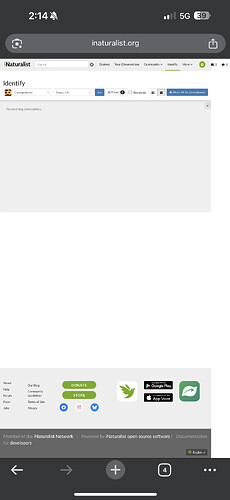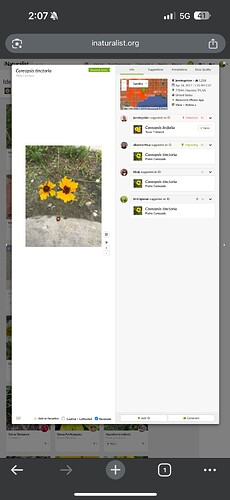I would like to use this filter, but it is not showing up as an option for me. What am I doing wrong? Thank you ![]()
Ah, okay. Thank you for explaining that. I didn’t realize there were different apps or tools or identifying.
I took a while to discover the full features of the Identify page, but it was very well worth discovering - makes identifying so much easier.
It took me a while to figure out how to switch between them. There’s a button that will convert any Explore search into Identify mode (pointed out by the red arrow):
(Other things I’ve circled are default filters that may prevent certain observations (e.g. cultivated plants) from showing up in the search.)
The Identify filters look a bit different:
(Again, I’ve circled default settings that may prevent observations from showing up.)
Note that there’s no “easy button” to get from Identify mode back to Explore. I find the easiest way to convert back to a refined Explore search (e.g. after picking annotations you want to search for) is to modify the URL:

The keyboard shortcuts in ID are useful if you want to fill in the phenology graph.
It took me years of using iNaturalist to learn that. I used to manually edit the URL to add /identify? in the correct spot.
Yes, I took even longer to start using them, but I’ve never looked back. In fact, the only negative thing about all the keyboard shortcuts in Identify is that then I open an individual observation page and get frustrated that they don’t work! :-)
But then I accidentally discovered - when you do open an obs - you can still use I to trigger the Identify box. Which I didn’t expect!
Wow! You just opened up a whole new world for me after years of using iNat. I never knew about this option to review this way. Thank you.
This may be something that is already known, I thought it was worth posting here anyway.
Over the last week or so I went through and reviewed all the coreopsideae observations in Texas that had disagreements.
When I take the time to start identifying I typically go and Identify older observations. Currently I am just going through needs ID for 2017 in Texas. Today I noticed that I was coming across several Coreopsis sp. that had disagreements even though I had gone through all of them found by the disagreements feature.
Here is an example.
This looks to be happening as the disagreement is not listed as a disagreeing ID as they are on more recent observations.
Anyway the point of my comment is to show that the disagreement feature does not include the oldest disagreements.
There is a separate filter for Mavericks - your example is already RG with 3 against 1.
The observation was 2 vs. 1 before I added the third supporting ID making the initial identification a maverick.
2 versus 1 is Pre-Maverick - for which we made a project - which you can use as a filter with taxon and / or location.
I have done lots of identifying within both the Maverick and Pre-Maverick projects since they were created, and they are great projects. This observation is captured in neither the Pre-Maverick project nor in the disagreements filter.
https://www.inaturalist.org/observations/5827955
I am just trying to point out that older disagreements that do not include the text below the disagreement as in the following picture are still slipping through the cracks.
Yes - sorry. We started Pre-Mavericks in February 2023, and now run the code every 6 months. Last run completed on 20th June 2025. 487955 observations in project. +17%.
But iNat’s Disagreements don’t tell us if there is a deliberate early cutoff date.
7.6 million Disagreements (of which I have Reviewed almost 30K)
Filtered to both Disagreements and our Pre-Maverick project is 432 K.
Explicit disagreements were added in January of 2018. Before then they were “implicit” and won’t be caught by this filter.
Thanks for the date - I joined in April 2018.
This topic was automatically closed 60 days after the last reply. New replies are no longer allowed.