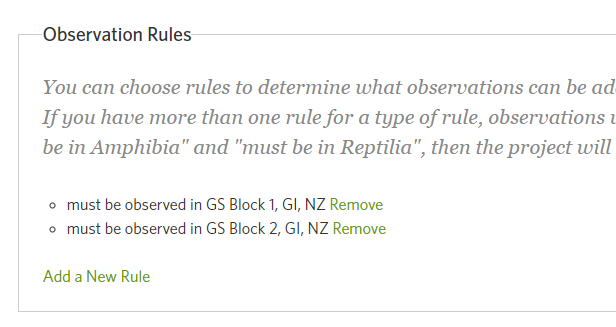Hey ! 
I am trying to create the Nature and Plastic projects for France but I’m facing some problems with it.
I need to create two projects :
- FR Terrestrial Nature and Plastic
- FR Marine Nature and Plastic
I take example on :
- AU Terrestrial Nature and Plastic (https://www.inaturalist.org/projects/au-terrestrial-nature-and-plastic)
- AU Marine Nature and Plastic (https://www.inaturalist.org/projects/au-marine-nature-and-plastic)
Also as you can see, there is two places, one terrestrial and one marine (Exclusive Economic Zone).
The currently existing iNat place for France is : https://www.inaturalist.org/places/france
Unfortunately, this is only the mainland, the metropolitan part of France.
In OpenStreetMap, France is quite well defined : https://www.openstreetmap.org/relation/2202162#map=1/-19/4 (Antartic part is missing but anyway, it’s far better than in Google Earth). It’s hard to believe but yes, Google Earth is wrong on that. They should say “France métropolitaine”. They do the same for UK by the way, so I think there is some kind of decision from them behind this fact. I guess it’s because It’s more user friendly even if it’s administratively wrong. This is also a sensitive political topic.
For a project like Nature and Plastic it would be very sad to not take into account the islands and all marine areas. Currently, they are considered as “Country”, for example Mayotte : https://www.inaturalist.org/places/mayotte
Also I decided to try to create a new place called “France métropolitaine et d’outre-mer” for the terrestrial project basing myself on some existing stuff. I took : https://www.openstreetmap.org/relation/2202162#map=4/-39.06/75.85
I struggled a bit but I found the solution on the forum and successfully imported the thing in QGIS (nice tool by the way). My first export gave me a 12 MB which is > 1MB (I’m not a curator). I removed useless metadata that were added and I was able to have a file of 1,92 MB. Still not good for the limit.
Also then, I tried to reduce the size by simplifying but I’m still blocked.
- When I take the polygon layer, I cannot directly use the native “Simplify…” tool from QGIS
- Same problem for the great tool “Geodesic line decimate” from the plugin “Shape tools”, it’s not possible to apply to a polygon layer
- When I apply to a line layer (after using Polygon to lines and fixing the geometric errors…), I can apply the simplification with great results, I remove duplicated peaks, I refix geometric errors, I export in KML and I finally have a 0,97 MB file !!
Now, when I upload it to iNaturalist for a new place I have the error message “Place geometry is too big to be imported, Place geometry can’t be empty”.
Now, what I am supposed to do to have this place for the Nature and Plastic project ?
Am I supposed to give up or is there any solution ? 
I spend my whole day on it and it’s a bit frustrating to be blocked after so much efforts to get the file under 1 MB…
PS: I guess doing the marine place will be another big problem…