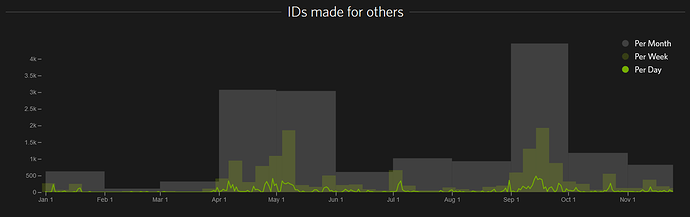Excellent! I knew there had to be something simple. I appreciate this.
most of those API parameters actually don’t work on the Identifications page. but i made something to help present the results of the API in a more human-friendly format.
page: https://jumear.github.io/stirfry/iNatAPIv1_identifications.html
code: https://github.com/jumear/stirfry/blob/gh-pages/iNatAPIv1_identifications.html
it doesn’t provide an interface for inputting parameters – it relies on inputting parameters in the URL – but i figure that’s no worse than the existing Identifications page.
it was hard to decide which fields to include and how to lay them out, but i tried to provide something that gives a lot of information without too much clutter. if anyone has thoughts for how to lay things out better, i’m open to suggestions.
there were some requests that i could theoretically accommodate (ex. export, mapping, etc.), but the methods available to me to accomplish this would be super inefficient for really large record sets. so i decided against even going down that path.
i included the notes accompanying an ID as a column that is returned in the thing i noted above.
since the API doesn’t include an option to find ID taxon = Obs taxon, my thing won’t be able to filter by that, but i did include a column that tells you whether there is a match or not.
Is there a way to find/generate a list of my own IDs that I have subsequently withdrawn? I’ve looked through the URL hacks and other tips how to find my maverick IDs, but I can’t figure out how to get a list of IDs I have made in the past but withdrawn. If that’s not possible to do right now, I think it would be nice to add that as a possible search. It would be informative to find out if there are things I’m commonly misidentifying on first try.
I don’t know, but try checking at https://forum.inaturalist.org/t/how-to-use-inaturalists-search-urls-wiki/63
This should get you there: https://www.inaturalist.org/identifications?user_id=annkatrinrose¤t=false
But it’ll also include where you withdrew but already added another ID (either to refine or change it completely), as well as where a taxon change automatically withdrew and reidentified for you.
Thanks! Does it include those that I withdrew without making another ID suggestion after someone with more expertise came along?
Yes, it’s all withdrawn IDs regardless of whether you added another ID afterwards or not.
Apparently I wrote this reply last year but then deleted it (I imagine by mistake):
With the Notifications revamp likely taking up a large amount of staff bandwidth, I don’t see the creation of a dedicated IDs search page happening for a while, although I can’t rule it out as an eventual feature. So for those of you who voted, it’s up to you whether or not you want to keep your vote here or not. You can still add ideas and comments. Another possibility would be to close this and start up a topic in General until we’re ready to tackle it.
I’m happy to keep this open for now, but I’ll emphasize this wouldn’t be implemented anytime soon if we do decide to do it.
I may have misidentified as Urticaceae some Lantana observations in Hong Kong like this one.
I would like to be able to search my IDs with location and taxon filters (just as we do for observations), to review them again for correction.
Same suggestion as here: make all filters available everywhere, wherever filtering is applicable.
You can get part way there manually adding user_id and taxon_id to the url, place is not an option afaik
https://www.inaturalist.org/identifications?user_id=mlai_st__paul_s_secondary_school&taxon_id=50334
We report IDs made in iNaturalist as part of our work, and the current options for searching for observations is not great: they can only be filtered and sorted by the date of observation, not the date the ID was made.
This means that the numbers of IDs for a concluded period of time (for example in 2018) change over time as people add observations from that period today.
When I identify a 2018 observation, it will come up when filtering by observation date (2018), but I there is no easy way to sort and filter by identification date, rather than observation date.
What is the use case, or the user story (I mean the context and the need)?
Why do care about the time an ID was put?
Why do you care? I don’t think there is any reason you should care, if you have no use for this feature.
I, however, would find it very helpful for my job.
I have to report how many iNaturalist IDs of local plants I carry out each month and there is currently no functionality to do this.
I apologize for not having formulated correctly. I am not discussing the existence of the need, I am discussing the specification. Expressing a need is not the same as specifying.
These questions are part of a software development/maintenance process and they make sense in a feature request. The answers to these questions are important to specify a solution. Expressing a need is generally not enough to get a good solution.
Ok, I think I can understand:
As a natural science curator in a Herbarium/Museum I would like to be able to filter my identifications by time period, so that I can report numbers for plant identifications that I carry out each month/quarter/year.
The current functionality allows only filtering by time of observation, so the numbers I report change each time I identify an observation that is older than the current month/quarter/year.
Does that explain the functional need better?
This API feature may help you:
https://api.inaturalist.org/v1/docs/#!/Identifications/get_identifications
It’s possible to retrieve your IDs from the API like this (it’s paginated, we can get more):
https://api.inaturalist.org/v1/identifications?user_id=mftasp
This tells that you made 565 identifications on observations submitted in October 2020:
https://api.inaturalist.org/v1/identifications?user_id=mftasp&observation_created_d1=2020-10-01&observation_created_d2=2020-10-31
But you need a filter on the identification date instead.
I could help you by providing a Windows console application that would generate a CSV report (a text file to be opened with MS Excel or similar software) with all your identifications done in a timespan.
The columns in the report could be: Identifier login, Observation ID, Taxon ID, Taxon name, Identification date, Current (to know if you withdrew the ID). To avoid issues with date formatting and filtering (depending on the software used to open the CSV report), I suggest 3 additional columns: Year, Month, Day.
From the report generated, you would count the identifications done in a month/quarter/year.
This shows an identification I made on November 30th, for this observation 64434978, submitted on November 8th, observed on November 8th:
By default the API orders the identifications by identification date, decreasing. So, it’s possible to match your need, even if we cannot filter by identification date in the query.
Would you like me to develop this tool? (It would be released under the terms of the MIT License). I already made a few other console applications that use the API, it wouldn’t be much to do.
Does the “IDs made for others” chart on your Year in Review not provide adequate info? Or do you actually need all the numerical values in a spreadsheet?
It does not look like you’ve tabulated yours (https://www.inaturalist.org/stats/2019/mftasp) so I’m showing what that looks like for me below:
Thanks @michaelpirrello, yes, this chart really helps, as I can get all the numbers I need to report out of it. Thanks for drawing my attention to it, I didn’t even know it existed!
Thanks also @jeanphilippeb, I really appreciate the offer, but I would hate to use up your time to do something like this if I can get the numbers using already-existing functionality, which it looks like I can using the ‘Year in Review’ page, so I will pass.
Is there a way to search for identifications that correspond to a specific taxon, but not its descendants?
For example, I made some identifications of Haworthiopsis (genus level) before I learned how to distinguish some of the species. Now I want to go back to those identifications, but this URL seems to return identifications of its descendants, as well:
https://www.inaturalist.org/identifications?user_id=someplant&taxon_id=576771
In the filter area in Identify, set the Rank Low pulldown to Genus, and it might achieve an approximation of what you want. Good luck! Wading back to find your own id’s to upgrade is a challenge at high volume. ;)
It might look like this to start:
https://www.inaturalist.org/observations/identify?ident_user_id=someplant&ident_taxon_id=576771&lrank=genus