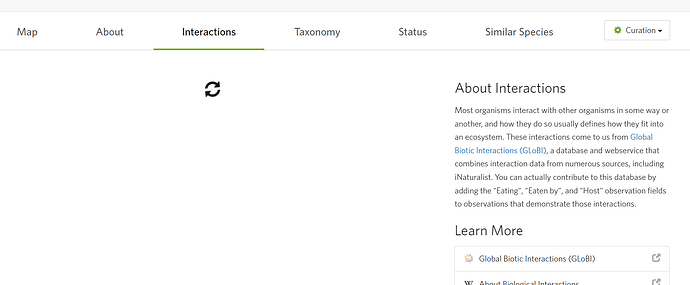As part of my job at the Atlas of Living Australia, I’ve just published an ~80 page guide to using iNat. It’s completely free and available to view/download online from here: https://ala.org.au/publications/a-guide-to-inaturalist/
I wrote it such that it should be useful/helpful for both prospective and existing iNat users, so hopefully it holds some value to many people here, even the die-hard iNatters. Although most of the specific examples of users, projects, etc are from Australia, and there are a few Australia-specific sections, I also wrote the guide so that it’s a general resource that anyone in the world can use. Over the next month or two I’ll also be releasing a series of short video tutorials based on content from the guide.
Copied below is the executive summary to give you a sense of what the document aims to achieve:
Overview
iNaturalist, often referred to as ‘iNat’, is an online biodiversity citizen science platform contributed to by millions of users across the globe. The platform is free to use and accessible through an internet browser or as a mobile app. Each record, referred to as an ‘observation’, is typically associated with a digital voucher consisting of a photograph/photographic set and/or a sound recording. iNaturalist is taxon-agnostic, covering all known taxa (including viruses). Observations are identified and verified through a combination of user input, including from both amateur naturalists and experts, and suggestions offered by iNaturalist’s Computer Vision, a machine learning/AI tool. iNaturalist data are openly accessible and used extensively to inform scientific research, conservation programs and land management; they are an invaluable complement to professionally collected data. iNaturalist data are accessed directly through the platform, or via external biodiversity data aggregators such as the Atlas of Living Australia (ALA) or the Global Biodiversity Information Facility (GBIF), to which iNaturalist exports a subset of all observations.Unless specified otherwise, all statistics described in this document were current as of the end of 2023, and all functionality was current as of mid-April 2024. The ever-growing nature of iNaturalist means that, with respect to specific statistics, this document was already out of date during writing. However, all hyperlinks throughout the document are ‘live’ links and redirect to dynamic pages with real time statistics. Importantly, all functionality discussed in this document relates to the browser
version of iNaturalist, not the app. For differences between these versions, see page 67.This document provides a resource for current and prospective users of iNaturalist from anywhere in the world. However, a strong focus, particularly in the latter half of the document, is placed on the ALA ─ Australia’s largest biodiversity database with over 133 million records ─ and most of the examples provided throughout the document relate to Australian observations, users and projects. The ALA has been the Australian node of iNaturalist since 2019, and Australian observations uploaded to iNaturalist are exported into the ALA, allowing their use in research, conservation and land management across the country. The ALA’s relationship with, and support of, iNaturalist Australia has been crucial for promoting greater use of iNaturalist by citizen scientists, greater engagement by expert identifiers, and an overall increase in data quality.
Aims
This document aims to:
Provide a high-level, but detailed overview of all core iNaturalist features and functionality.
Answer common questions asked by new users to the platform and address common misconceptions about iNaturalist.
Explore Australian contributions to iNaturalist and explain the relationship between the Atlas of Living Australia and iNaturalist Australia.