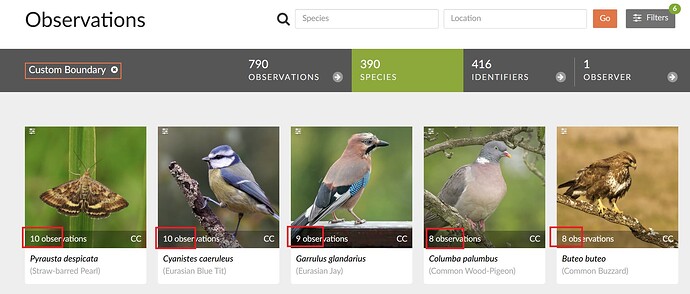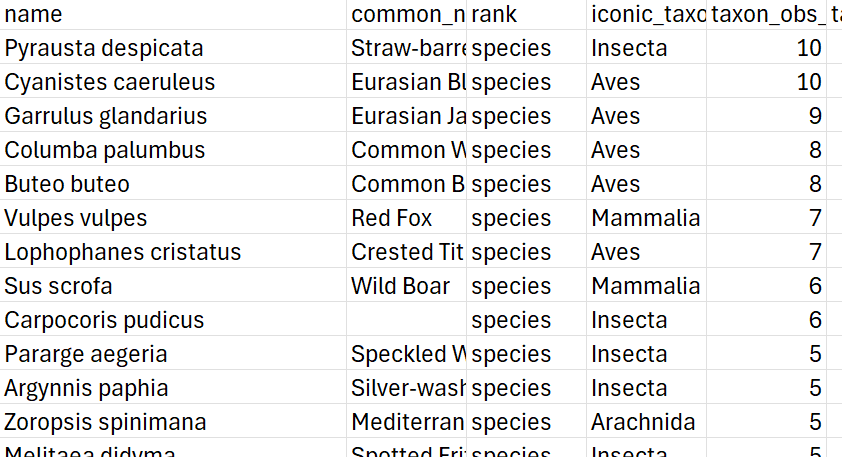Hello. Is it possible in the web version to create a text file from a list of species (in my case, the list is for a specific area on the “explore” menu map with added filters)?
Explore → Filters → Download.
Fill in relevant information and ‘Create Export’.
You may need to filter in Excel or a similar program after downloading as the export process doesn’t always follow the prompts you’ve filled in.
OK, thanks for the reply.
I’m coming back to you with another question.
In the file settings, how can I ensure that only observed taxa are included in the file (currently, I also have all the taxa related to those I observed)?
I didn’t find my situation in the link. Actually, what I’m trying to do is display only the taxa in this list with the corresponding number of observations: https://www.inaturalist.org/observations?nelat=43.18858335969664&nelng=5.786115499991427&subview=map&swlat=43.188045564015766&swlng=5.784801217574129&view=species&iconic_taxa=Aves , Reptilia, Amphibia, Mammalia, Arachnida, Insecta The problem is that in the table created, I have all the taxa linked to those I observed, with, for the most part (and I’m talking about taxa linked to those observed), zero associated observations.
You want these species with these numbers, correct?
The export from https://jumear.github.io/stirfry/iNatAPIv1_observations_species_counts.html?iconic_taxa=Aves,Amphibia,Reptilia,Mammalia,Insecta,Arachnida&nelat=43.18858335969664&nelng=5.786115499991427&subview=map&swlat=43.188045564015766&swlng=5.784801217574129&view=species should get you that.
You can use my tool to get all species for custom params.