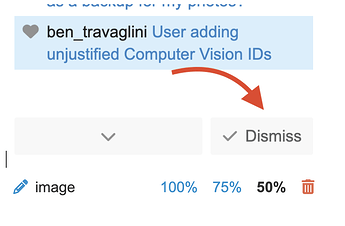How do you link a photo from iNaturalist to the forum and have the picture show without having to click on the link? @bouteloua has requested I use links rather than uploads in Stages of Maturity. But if you do that the post really loses it’s impact if you have to click on the photos. I see other people doing it on the forum with the photo showing so I know it can be done I am just not tech savvy enough to figure out how.
I click on a photo in my record and save the low-res copy it to my phone or laptop, then upload that copy to the forum message.
I right click on the iNat photo and select “copy image” and then paste it into the Forum reply box.
See my reply on how to do this here:
https://forum.inaturalist.org/t/how-do-you-link-to-a-photo/62709/4 :)
Simply click on the iNaturalist photo and select to copy the image link. From their paste it into your message on the forum. That is what I do - very simple, clean, and easy.
I have managed to work out the answer following the info found here:
https://meta.discourse.org/t/nextcloud-images-not-displaying-in-discourse/148908/2
Say you wish to display an observation photo for instance:
First find the image on iNat that you want, and get the URL that points to it. E.g. if on a desktop web browser, right-click on the image and select the option that (depending on what web browser you are using) says something like Copy Image Address, or Copy Image Link.
Then, in the forum reply, type ![] followed by the copied URL pasted in parenthesis (). You should end up with something like the following:

You can alternatively use the longer prefix ![image] . Both approaches appear to give identical results.
Finally note that depending on where you copied the link from, the link will end with any of small.jpeg, medium.jpeg, large.jpeg, or original.jpeg to indicate which image size variant you happened to be looking at. You can freely change this in the URL to whichever size is desired with reference to the preview that should display to the right of your post draft.
E.g. here is the result of using the above code as shown with the small.jpeg image size:
I hope all of that is clear ![]()
EDIT: For changing the displayed size of the image, no matter the source, see:
https://meta.discourse.org/t/default-image-size-in-posts/235465
https://meta.discourse.org/t/changing-image-width-height-manually-does-not-always-work/86649
There are two different approaches we can use as tested here using one of my photos shared via Nextcloud:

<img src="upload://zO2rftRX9gli92kh3UahRl66fK0.jpeg" width="200">
What I meant by
was whether you could instead link to the observation URLs, not to add an actual photo to the forum. Copying and pasting a photo here re-uploads it and takes up extra space. iNat has to pay for photo storage space on the forum.
It’s also hard to follow the conversation in some of those topics that have a ton of photos. I mostly end up tuning out of them.
For me, the forum is best meant for hosting conversations rather than another place to share or promote one’s observations.
To be clear, as of right now, this is all my personal opinion and not any directive from staff or as a moderator.
Thank you everyone who replied. I think I get it. Will try soon.
I didn’t even realize copy-pasting was an option, I’ve just been saving the photo to my desktop and then uploading it here! That’s how I did it :)
C&P directly works great on a desktop browser… but not on an Android phone. Not sure of iPhones though (out of my payband).
You can do it on an iPhone. Click on image on your iNat record and copy and paste into forum message. Or first save it to phone photos which is what I usually do.
Edit: not sure that works from an image in the iPhone app. I usually do it from the website on my phone.
Is that what people have been doing in the numerous photo-rich threads we have going? I’m trying to figure out what triggered your request in that one thread when I haven’t seen it in other threads.
I tend to agree with @bouteloua that the photo-centric threads that have proliferated recently are difficult to read and I also don’t find them particularly interesting so I mostly just avoid them. But people seem to enjoy them. If they become a burden on our alotted storage space, though, we may have to restrict them. Unfortunately Discourse doesns’t have a way for us to limit the number of attachments that can be added to a post. More than 2-3 images just makes for visual noise, to me.
One thing that would be helpful, though, is to choose how large the image appears by default. When you make a post, there’s a preview pane on the right-hand side. If you attach an image, underneath it you’ll see options to display the image at 50%, 75%, or 100% size. Please choose 50% in most cases. People can always click on the image to view it in full size.
Can you set a default to 50%? Since the Forum is not really about wow photo sharing.
I dislike images that are so big I have to scroll down them - and also skip those threads.
In most of the forum’s I have been a part of there is an understanding that not everyone communicates in the same way but find all contributions meaningful whether they are photographic or with words. I am apparently the opposite of you as I communicate very poorly with written words. I in fact struggle with getting words on paper so to speak. As the old saying goes a picture is worth a thousands words. Any way this is the first time I have seen someone discouraged for contributions because a couple of people prefer words. @bouteloua effectively killed my topic in which I also mention being new to the forum. Truly the worst welcome I have ever received on a forum and by a moderator. Plus my topic while it could be photo heavy it could also have significant scientific value. So why my topic and not blue photos? I would love to see her comment removed from my topic (Stages of Maturity) because they are so very discouraging and are very off topic and should never have been put in the topic in the first place. She could have actual should have sent a personal message instead. I think this is probably better in a personal message but since it didn’t start that way…
It’s a bit like third grade - heavy-handed moderation but they give you little prizes every now and then for good behavior. You’ll get used to it.
I moved my comment “Can you link to iNaturalist observations instead of hosting photos on the forum (more expensive)?” to a direct message between you, me, and forum moderators.
I hadn’t commented on any of the “color” or other similar topics as I find them too difficult to read and mute them all. I have noticed I am muting a lot more topics that have very similar themes, and have noticed a large shift in the past few months. I know I am not the only person who shares this opinion about the shift in the forum so thought I would say it at least once somewhere. I should have used Forum Feedback instead.
I apologize for the harm.
No, there’s no setting for that.
I don’t agree with this intepretation of what bouteloua or myself said, at least not in this topic. We both stated our opinions of some of the photo-centric topics, and how we had difficulty reading them. Some do, others don’t - as I said, they seem to be pretty popular.
Either way, image uploads do have a material impact on our forum account as we’re allotted a certain amount of storage space with our current Discourse subscription, so encouraging that images to be hosted elsewhere unless they’re necessary for the discussion is related to that.
As I said above, so far the number of images on the forum aren’t threatening our limit yet, but it’s something to be cognizant of.
I have to push back on this. There are very few flags given in this forum, and quite a few times moderators choose to let the flagged content stay. Aside from me, everyone doing moderation here is volunteering their time and energy to do difficult and often thankless work. In many cases, each moderation decision will result in at least some people being publicly unhappy with the decision, which is no fun. In many other cases, the work is silent and unnoticed and unappreciated.
I trust my team to make good decisions and excercise solid judgement. Of course we’re all human, no one is perfect, and there will be mistakes made or decisions that deserve criticism or at least feedback about. We’re not robots. If you have specific constructive feedback, that’s great, but a post that’s just sarcastic negativity is not going to help anyone.
This topic was automatically closed 60 days after the last reply. New replies are no longer allowed.