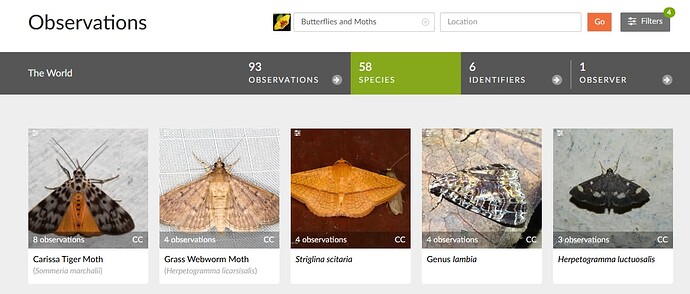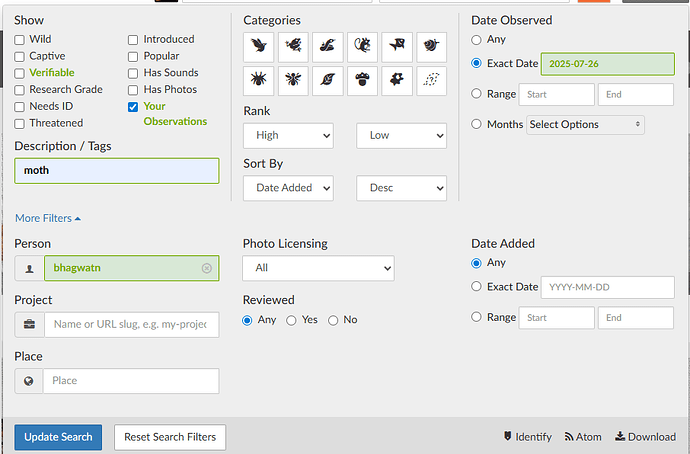It would be very interesting to be able to sort one’s observations by the total number of observations of the taxon involved. That would allow users to easily find their most unusual records. For example, I have I have a number of first iNat observations of insects (and many more for which there are less than 20), but have no easy way of finding them).
The “Species” tab is sorted in this manner (to some extent).
To find species you have observed sorted by the least total observations on iNat you can use this link: https://elias.pschernig.com/wildflower/leastobserved.html created by @elias105
How about multiple project filters? I know you can filter by project, but you can add only one. What if I want to see obs from two or more projects?
Yes - I would often like to do that.
All observations in a set of projects (and not in another project):
Apologies if this has been raised elsewhere, but I’d really like it if the map labels and borders were drawn over the observation heatmap, especially when there are a lot of observations that meet the selected filters. If this is not possible, having the heatmap be a bit transparent would help.
Currently one of the very first things I do almost every time I go into map view on the explore page is draw a tiny circular region in the middle of the Pacific to clear this horrible orange goo off the map so I can actually navigate it to the place I want to go:
Edit: having map labels appear above pins once you zoom in enough for those to display would also be nice
It would be great if the new explore page had the iconic orange raster of records on the iNaturalist maps at higher levels of zoom. With the increasing number of records the map is becoming unusable. Being able to switch between point view and raster view at different zoom levels would improve usability and legibility of the maps, especially in urban areas.
Yes definitely! Even just having pin vs raster view being tied to number of observations on screen instead of just zoom level would go a long way..
(Though I still think raster view itself has a very long way to go in terms of legibility…)
I tried doing a feature request for a separate Advanced Search page and was told to add my thoughts here, so I’ve posted my feature request below. A separate Advanced Search page would, of course, not have to wait for the Explore page to be rewritten and could be immediately functional for both the Explore and Identify pages as the URL code already exists for such searches. It’s just a matter of making such searches more user-friendly and accessible.
Platform(s), such as mobile, website, API, other:
Website
Description of need:
There currently are a huge amount of advanced searches that can be done via URLs as seen here but there is no easy way to generate these most of these URLs on the iNat website. It’s great that we have these custom URL options already but it would be much better if there were a much easier way to build these URLs, especially for more complicated queries.
Many websites have an “Advanced Search” page. iNat has some limited searching via the Explore and Identify pages that work for many of the most common searches the casual user may want, which is great, but these are inconsistent between the Identify and Explore pages, lack some very basic searches that would be very useful, and of course lack the huge amount of possibilities they could have. A high proportion of people won’t need these more advanced filters, so it is good not to crowd these more basic filters with too many additions. It would, however, be very useful to many users to have an easier way to make the most of the possibilities that the site already has to offer without having to try to custom build their own URLs following a tutorial in a forum.
Feature request details:
I propose that iNaturalist adds an Advanced Search page to the main website. Like many websites, this advanced search would be a large form that presents all the options available for queries. People could then fill out all the search criteria they desire in whatever combination they need and then choose whether it will take them to this query on the Identify or Explore page. This feature would essentially be unlocking features iNat already has to all users by making them much more accessible, intuitive, and easier to use.
I’m sure this has come up before and people have requested it, but a search across the forum only led me to finding a request about toggling obscured observations on/off.
I’d like to get a feature for the current user that enables them to view their own obscured observations with the correct locations. Currently this only works for one observation. If you view a region or site, it again switches to obscured.
It’s fairly annoying if you have a larger number of observations in an area and want to see them all as opposed to opening 100 observations to review the location.
See this discussion:
https://forum.inaturalist.org/t/view-true-locations-on-maps-for-observations-with-trusted-hidden-coordinates/2568
Thank you, exactly what I was looking for!
Perfect! Thanks!
Adding my ‘vote’ for an Endemic filter.
For this 44K batch
from Geomodel Anomaly update
But first I can peel off - Disagreements - Captive - and Introduced.
In any nature walk not able to print a simple thumb image of the various species seen uniquely.
So, if I observed 93 butterflies spanning 58 species, I can NOT get a thumb image of unique species seen.
A typical butterfly walk for say 4 hours in a butterfly garden.
I observed total 93 individual observations with photos. There were total 58 species of butterflies.
I exactly want thumb image of exact photos I took for all the species - so total 58 photos should be there. We should add a Filter to “show only one observation”. This way we will be able to pull a neat thumb index image showing only one observation per species. (Note, via species tab, it DOES NOT show user taken image but shows from inat database)
Feature request details:
In detail, describe the feature you are requesting. This will impact millions of users across inat. Need a simple thumb image of total species observed in that walk. So e.g. 93 observation of 58 species, need a thumb image of “original” photo of 58 species observed in this walk. Just provide a filter to show only one image per species in this Filters or more filters section.
I did a search and couldn’t find this requested previously but apologies if it has. I’d like a toggle in the Explore page (and really any iNat maps) to toggle to a Google Earth style 3D globe (with ability to toggle to North as default). Would be cool to actually be able to see how observations are distributed for certain species when aerial extent of countries/continents are actually accurately sized as opposed tot he Mercator projection or other projections that distort actual country shapes/sizes.
https://forum.inaturalist.org/t/world-map-representation-is-mercator-the-most-adequate-for-inat/7806
Africa would like to be represented with its actual area, instead of the Northern colonial ‘view’. Equal area projection would be more ‘sciency’ for iNat - but there is pushback from people who prefer their familiar map.
To be fair to iNaturalist though, i dont think they actually control the map. I think it is google maps that they use which uses the mercator projection.
i feel like a 3D globe solves all the problems (assume you can toggle it on and off). i have no idea how technically feasible it is, but if iNat currently uses google maps, couldn’t it use google earth?