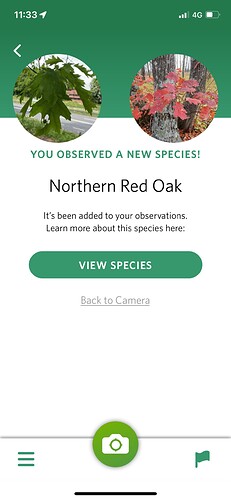Please fill out the following sections to the best of your ability, it will help us investigate bugs if we have this information at the outset. Screenshots are especially helpful, so please provide those if you can.
Platform (Android, iOS, Website): iOS
App version number, if a mobile app issue (shown under Settings or About): 2.13.6 (243)
Browser, if a website issue (Firefox, Chrome, etc) :
URLs (aka web addresses) of any relevant observations or pages:
Screenshots of what you are seeing (instructions for taking a screenshot on computers and mobile devices: https://www.take-a-screenshot.org/):
Description of problem (please provide a set of steps we can use to replicate the issue, and make as many as you need.):
Step 1: open Seek by iNaturalist
Step 2: open the camera and wave it at some plant until it suggests a species
Step 3: take the pic and click “post to iNaturalist”
Step 4: click “ok”
Step 5: click the camera icon to open the camera again
Step 6: wave the camera at something until it suggests a species, then take the pic
Doesn’t offer option to post to iNaturalist.
I don’t think it happens every time. Restarted the app usually brings the option back.