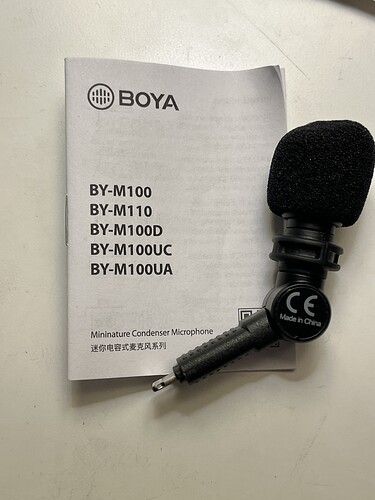(iNaturalist newbie here …)
I use Merlin often to identify birds from their songs and calls. However, the quality tends to be rather low for the recordings on my iPhone 13 Mini. I’d like to share better recordings on iNaturalist. Any tips? Maybe a plug-in USB microphone is available that works well for this purpose? Maybe an audio counterpart to Photoshop, to reduce background noise and increase the foreground sound clarity?
Hi,
I am not an iPhone user (myself and my partner use Android (Samsung) phones for bird recordings for iNat). However, I do understand what you mean about the volume of such recordings being low and that background (especially traffic and people) noise can be intrusive.
What I do is export the sound file from the phone and open it on mu Windows-11 computer in a program called “Music Editor Free”, my partner opens her files in “OcenAudio”. In these programs you can delete parts of the recording (especially noise between the bird calls), you can compress the sound and you can amplify the sound and even do so just on the bird call parts, thereby making a much better and listenable recording. The final edited sound file can then be saved and uploaded to iNat. Hope that helps. Steve McWilliam.
Yes, I run a similar procedure on my Apple gear. First I upload the Merlin recording from the iPhone to my laptop; then, edit it in Quicktime to isolate the bird I want to identify; then “trim” the recording to include only the relevant segment. Then save and upload it into iNaturalist as an observation. However, I’m not aware of any Quicktime capabilities to enhance the “trimmed” segment. Nor am I aware of tools/methods to capture a better recording on the iPhone.
I’ve got an iPhone 13 mini and I use a RØDE VideoMicro to get better audio. It’s both a better microphone and it comes with a fluffy wind protector that gets me much better recordings on windy days. Recommended.
For more investment, there are also bigger professional battery powered microphones that have much greater sensitivity.
I don’t know how well it works on iPhone and for birds outside of Europe, but I use the app BirdNET along with Merlin for audio recordings, a) because you can directly export/upload very short clips of just one bird easily, and b) because in my opinion it is better at filtering background noise and focusing on the bird sounds. Maybe you can try it out before investing in an expensive microphone!
And another software to edit recordings is Audacity :)
Hi!
I use Merlin a lot since I am unilaterally Deaf, and it is often the only way I can “hear” birds well enough to ID them. I have tried some free audio editing software, but so far, none of them are that good. Others may have a better recommendation, however.
Oh, I think I’ve seen people use this. It probably works best on a PC rather than a phone.
My best tips are more related to how you record rather than any hardwre or software. When recording, hold very still, since it looks like Merlin can pick up rustling sounds very well. It helps to avoid wearing rustley clothes and to stand on a solid surface instead of something like leaves. You can try to get closer to the bird to get a better recording, too.
I use an Edutige EIM-001 and a beefier headphone dongle. You will need some software to clean it up though. With the external mic, everything gets picked up and amplified, including stuff you don’t want to like traffic, the wind, your “silent” footsteps.
I don’t use apple products, but I do use Android. I’m currently using a Comica VM30 Shotgun microphone set to 150hz and 10DB which works great for recording bird that are close. You would just need to get a plug-in that would be capable for your iPhone. It is a wireless microphone, so you could plug the receiver straight into your phone, that way you wouldn’t have to have a long cord hanging from your microphone while recording birds.
I use this handy little Boya microphone sometimes. You plug it into your charging port. It definitely amplifies the sound of the birds and lessens background noise, but I have discovered that you cannot play audio from your phone while using it (that’s probably not an issue though).
It is pretty inexpensive, pocket-sized, and you can choose from a few different plug types.
This works great when you use it while recording in Merlin, and can help the app/wizard detect quieter bird sounds.
I use a pocket-sized Sennheiser MKE 200. It was recommended by a friend who’s a serious recordist when I asked how to up my game without a dedicated sound rig. It does make a big difference for fainter sounds (contrary to the eBird advice, https://support.ebird.org/en/support/solutions/articles/48001064305-smartphone-recording-tips). The fluffy cover is good for light winds, though it won’t completely eliminate noise from strong ones. And I don’t find the mic to be particularly directional.
For editing I use Ocenaudio, which is free, user-friendly and full-featured. I haven’t compared to any others.
This topic was automatically closed 60 days after the last reply. New replies are no longer allowed.