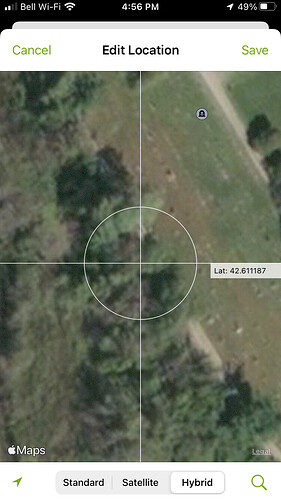App version number, if a mobile app issue (shown under About in the side menu): 0.49.0 (118)
Screenshots of what you are seeing (instructions for taking a screenshot on computers and mobile devices: https://www.take-a-screenshot.org/):
Vs. Old app:
Description of problem (please provide a set of steps we can use to replicate the issue, and make as many as you need.):
When I import a photo into Next, the accuracy radius that comes with the photo is not shown accurately on the map when I click on it. In this example the accuracy is 24m but if I click on the map it shows a green circle with radius around 1000m. If I zoom in at all, it gives me a message saying to zoom in more.
A similar thing happens in the old iOS app but the circle was closer, for example if I import a photo with an accuracy of 4m it zooms out to 22m (and won’t let me zoom in any closer than that).
I don’t know if this is a bug or intentional? The green circle with a checkmark at that distance is confusing, and zoomed out that far it’s difficult to tell at a glance if the location was plotted correctly.