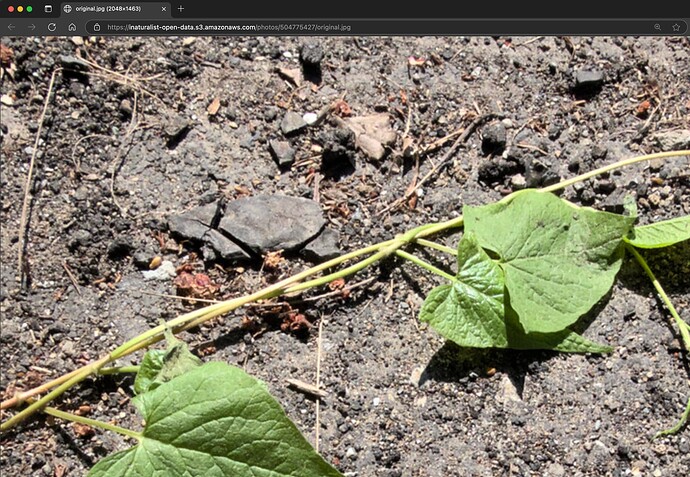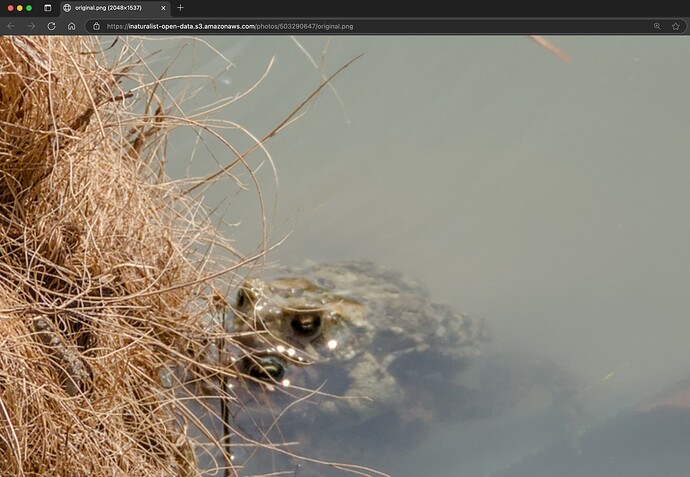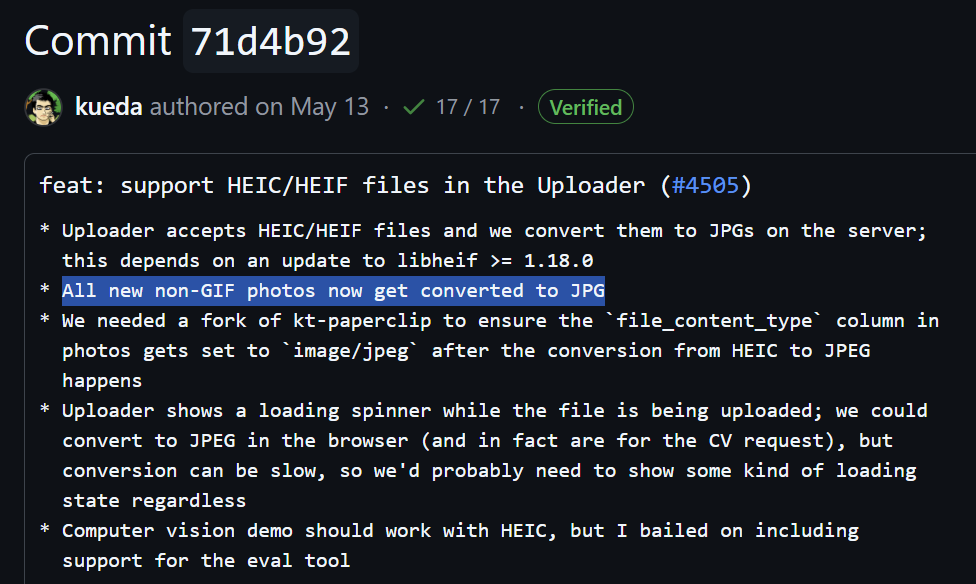Platform:
Website
App version number, if a mobile app issue:
Browser, if a website issue:
Firefox, Edge
URLs (aka web addresses) of any relevant observations or pages:
https://inaturalist.ca/photos/504775427 (First picture with the issue)
https://inaturalist.ca/photos/503290647 (Last picture without the issue)
Screenshots of what you are seeing:
Description of problem:
Step 1: Take a PNG picture and upload to iNaturalist by creating an observation or adding it to an existing observation.
Step 2: View the photo page on iNaturalist to check what format was saved to iNat.
Step 3: See that the format is now .jpg instead of .png
While reviewing some pictures on my observations I noticed that they were saved as JPG files.
I went and checked every size available, up to “original”, and they were all JPG files.
I double checked that the files that I exported the files to PNG and not JPG before uploading them, and they were not JPG.
I re-exported some of the PNG files with different colour profiles, resolutions and compression settings.
I then uploaded all of these files to iNaturalist, and without fail they were all silently converted to JPG files.
The first of my pictures I found with this issue is https://inaturalist.ca/photos/504775427, which I uploaded on 2025-05-14.
The last picture I uploaded without this issue https://inaturalist.ca/photos/503290647, which I uploaded 3 days earlier on 2025-05-11.
I don’t know if this affects all PNG files or only those with certain properties, but I tried a lot of different settings and they all led to the files being silently converted to JPG.
I wish I had noticed sooner because I now have hundreds of observations with photos saved as lossy JPG files instead of the compressed lossless PNG files I uploaded.
I also wanted to mention that I searched throughout the website and forum for any mentions of this issue and I couldn’t find anything.
If this is a known issue please kindly point me in the direction of existing discussion.
My understanding is that inat automatically re-encodes every image uploaded, regardless of original format. It resizes to 2048px on the longest edge, strips out any EXIF data, and saves internally as a jpeg with a fixed compression quality. This is mainly to reduce the overall storage space required to keep hundreds of millions of photos for free. (And png isn’t really the ideal format for photographs anyway.)
4 Likes
I was wondering if this was a larger issue than just PNG being converted to JPG, and it turn out is.
I uploaded a JPG file, and it was still “converted” to JPG, causing a minuscule reduction in file size.
I then downloaded that new JPG from iNat and reuploaded it, and it was STILL converted again.
I then did this a few more times and it kept doing to every uploaded files, compressing the picture a little bit more every time and shaving off a few bytes. (Single to double digit bytes on a 1 500 000 bytes jpeg)
My understanding is that inat automatically re-encodes every image uploaded, regardless of original format. It resizes to 2048px on the longest edge, strips out any EXIF data, and saves internally as a jpeg with a fixed compression quality. This is mainly to reduce the overall storage space required to keep hundreds of millions of photos for free. (And png isn’t really the ideal format for photographs anyway.)
The issue is that this was not the case a few months ago, it seems that something changed in May.
Previously the file would only get modified if it was over 2048px wide/tall.
Previously uploaded pictures are still stored in their original file format.
Combined with the fact that JPG gets re-converted to JPG, this is odd.
Yes, all images are intentionally resized and converted to jpg (which has been the case for many years).
2 Likes
Yes, all images are intentionally resized and converted to jpg (which has been the case for many years).
As I documented with my screenshots, this was clearly not the case before some point in May of this year. I can still access all the PNG files on observations from before the start of this issue.
hungry-sarracenia is correct- as recently as a few months ago PNG would remain as PNG when uploading to inat- even after resizing and compressing. So if, for example, you right-clicked and saved the uploaded photo directly from the observation page, it would save to your computer as PNG. Now it seems they are converting to JPG. I’ll have to keep that in mind.
This was intentionally changed in May.
3 Likes
Thanks for clarifying. Hopefully this answers the original poster’s questions.
1 Like
This topic was automatically closed after 18 hours. New replies are no longer allowed.