Platform (Android, iOS, Website): Website
Browser: Chrome
URLs: https://www.inaturalist.org/observations/identify?taxon_id=3&place_id=1
Description of problem: When I try to ID birds currently, I almost exclusively use the “agree” button as shown below:

However, when I click on it now, it gives the usual:

But then follows up with:

What it’s supposed to do is give this:
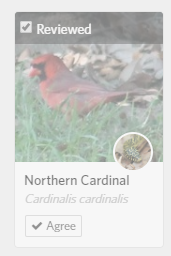
When I click on the picture, it brings up this:
Which is normal. However, when I exit out of the picture, it now shows the observation as being reviewed like:
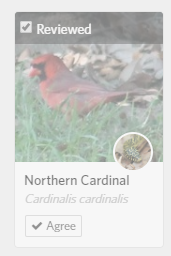
Some help here? Note that refreshing the page gets rid of the observation regardless whether it visually shows up as reviewed. This is happening to me on all bird IDs.
