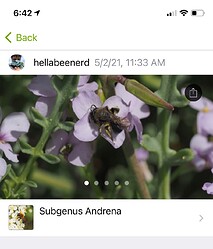Appears that Amanita is a category twice - once labeled “Amanita mushrooms” https://www.inaturalist.org/taxa/48419?locale=en-US (the older genus category containing most observations) and once just Amanita https://www.inaturalist.org/taxa/954920?locale=en-US (appears recent).
It’s not a duplicate or a bug. Someone has been organizing the members of the genus Amanita into lower levels of taxonomy, in this case sections. One of those sections, as is common in cases like this shares the same name, thus you have Amanita the genus, and Amanita the section under Amanita the genus.
Once I got the hang of it, the section aspect has been very handy! Related https://forum.inaturalist.org/t/fungus-section-does-not-populate-identify-choices/7138?u=lotteryd
Amanita and Mycena both need this, I am glad to see that someone has been working on this.
Ah, thank you! Is there a way to distinguish between these when it’s in the dropdown from the suggestions?
I don’t know what tool you use for entry. On the web app if you enter Amanita as an example the 2nd line of the box describes the level.
On the Android app, at a minimum if it is a genus it also shows on the 2nd line, although the section is not indicated.
Don’t know what the iOS does
Ahh it appears iOS does not distinguish, which is what I use, explaining my confusion. Attached images to show how there is no way of distinguishing the categories on iOS (esp since the text imports from Wikipedia the same); perhaps as more genera are subcategorised it would be prudent to visually distinguish them from genus.
@jilliankern for what it’s worth, here’s what it looks like in Android:
I think it would help (at least me) to see them labelled Genus Amanita and Amanita Section Amanita or something like that if it were an easy modification. Even the genus label from the Android screen would help with sorting in a hurry during upload, I think.
a publication came out in 2018 extending the Subgenus from having 2 to having 3, and Sections from having 7 to having 11 … the species are all the same.
And just to add some inception to your original comment, there is a Genus-Amanita>Subgenus-Amanita>Section-Amanita :)
In the iOS app, it is needlessly difficult or impossible to distinguish the genus from the nominate subgenus. For instance, if there is an observation that has been identified as Andrena subg. Andrena, its listing on the app will be the same as for an observation ID’d to genus Andrena, except with a different photo.
(left: subgenus Andrena; right: genus Andrena)
To make things worse, if I click on the taxon, it first gives me the Wikipedia description related to the genus; I need to click through to “More information on iNaturalist.org” to find out if this is a genus- or subgenus-level ID. There are similar issues with suggested ID’s and the Explore function, and I have definitely seen observations unwittingly ID’d to subgenus, and have done it myself.
I would suggest that the taxon be specified for subgenus, just as it is for Subfamily or Tribe etc. (And perhaps just specify the taxon for genus as well - I don’t think it would hurt to have “Genus Andrena” spelled out as well, for new users.)
I realize that a related feature is requested in the following thread:
Display genus along with subgenus, section, etc
and that this was reported as a Bug here: here
but the request is (I think) somewhat different in scope, and the bug report was dismissed as not a bug.
Thanks!
James
Made an issue here: https://github.com/inaturalist/INaturalistIOS/issues/610
this is also an issue for species complexes vs. species—a complex and the “nominate species” of that complex look identical in the iOS app, except for the taxon photo
Observation detail pages, and taxon pages, now show subgenus in version 3.2.2 of the iOS, which was just released. eg
However, we’re still not showing them when searching for organisms in Explore, still need to do that.
Thank you to you and the team! I just saw this and updated my app, and I really think it will help!