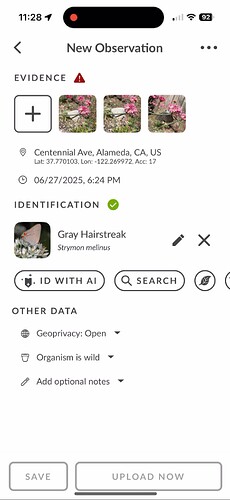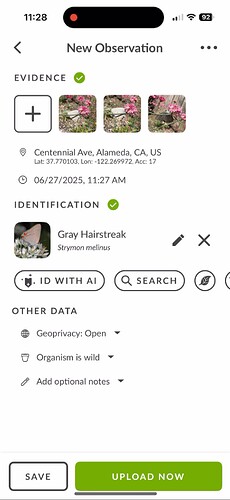Platform: iOS
App version number, if a mobile app issue: 1.0.4 (164)
Browser, if a website issue: n/a
URLs (aka web addresses) of any relevant observations or pages: n/a
Screenshots of what you are seeing:
Description of problem:
Step 1: use the free app Lumina to take photos (it has the best manual macro lens controls I’ve found so far)
Step 2: upload photo from library to observation, and see that there is an error marker which does not allow upload, and the time shown appears to be the same minute marker as the correct photo metadata shown in iOS photo library, but with an hour value 7 hours in the future — probably a time zone issue. I’m in the Pacific time zone.
Step 3: click the date/time field, which will suggest the current time.
Step 4: click confirm, and see that this will not fix the problem, and the future time stamp is still selected.
Step 5: click the date/time field and change the time by one minute.
Step 6: this fixes the future date to the present time. (Note that this quick “one minute different” method allows upload but does not fix the future date to the original time stamp. With photos that were taken several days ago, I would have to choose the correct date and time manually or else it will be uploaded as the current date/time).