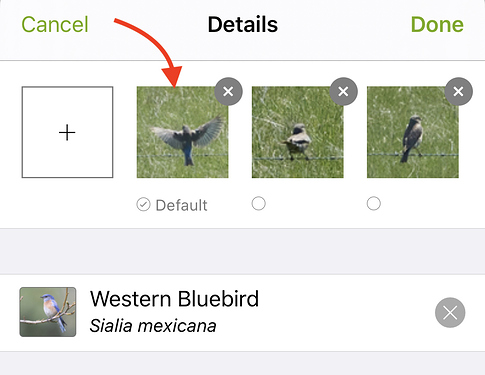Platform (Android, iOS, Website): iOS
App version number, if a mobile app issue (shown under Settings): 2.8.7 (558)
Screenshots of what you are seeing (instructions for taking a screenshot on computers and mobile devices: https://www.take-a-screenshot.org/):
Description of problem (please provide a set of steps we can use to replicate the issue, and make as many as you need.):
Step 1: Add photos to an observation.
Step 2: Click on a photo.
Step 3: Swipe the photo away in any direction.
Step 4: The app freezes although the camera is still working (see screenshot). Need to reopen the app for it to work again.
1 Like
tiwane
2
Thanks for writing in, this is a known bug which hasn’t been fixed yet: https://github.com/inaturalist/INaturalistIOS/issues/542
For now, tapping “Done” will remove the photo and get you back to the Details screen:
2 Likes
Welcome to the forum! Hope you can get back to happy iNatting soon! Thank you for reporting!
2 Likes
jbecky
4
I have the same problem on iOS but there is no Done button to push, just what you see in the screen shot. I’m glad it’s been reported.
2 Likes
tiwane
5
This is how I interpret your descripttion of the problem:
“Step 1: Add photos to an observation.”
I would take an existing observation and tap on the “+” button on the observation’s Details screen to add a photo:
“Step 2: Click on a photo.”
When I do that, I see this:
If this isn’t what you’re doing, please provide a detailed set of steps and screenshots I can try to replicate.
3 Likes
tiwane
6
This has been fixed in version 3.2.2, which was just released.