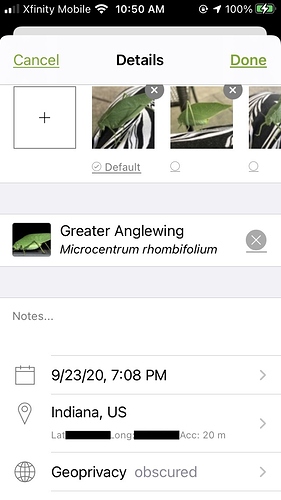Please fill out the following sections to the best of your ability, it will help us investigate bugs if we have this information at the outset. Screenshots are especially helpful, so please provide those if you can.
Platform (Android, iOS, Website): iOS 14.0.1
App version number, if a mobile app issue (shown under Settings or About): 3.0.2 Build 603
Browser, if a website issue (Firefox, Chrome, etc) : not applicable
URLs (aka web addresses) of any relevant observations or pages: not observation-specific
Screenshots of what you are seeing (instructions for taking a screenshot on computers and mobile devices: https://www.take-a-screenshot.org/):
(I am a new user and limited to only one embedded item. I was going to upload 3.)
Description of problem (please provide a set of steps we can use to replicate the issue, and make as many as you need.):
Observations no longer display the proper location when viewing or editing them on the map in the app on iOS. The GPS coordinates are still stored. They show correctly on the map on the website in a browser. They go to the correct location if I put them in a maps browser (e.g., Google maps) and if I put them in the Apple Maps app. However, they are miles away on the map on the iNat app in iOS. This is new behavior possibly since the 3.0 upgrade version before your latest 3.0.2 update. So I then installed the 3.0.2 update and the problem is still occurring. I then deleted and re-downloaded the app, and it’s still happening. Fortunately, the coordinates remain in the record. “Acc” field has been containing “???” since the 3.0 upgrade (or possibly “??”). If I do a manual adjustment to the location using the map, it may change those question marks to a value. As you can see on this example, it’s showing “20m”. Is that supposed to be 20 miles accuracy when obscured? If so, then it may be showing that to me in the app even though I’m logged in and it should not be showing me the obscured value. You can either use the coordinates as defaulted from the ones embedded in the image detail OR add your own. They still show up incorrectly on the map in the app. Note that I did not try to do this with non-obscured location.
Step 1: Take photo with Location services for camera enabled OR add your own coordinates.
Step 2: Upload and save in app iOS v. 3 or 3.0.2, making location Obscured.
Step 3: View map location in App on map. View same in a browser on iNaturalist website. The former should be incorrect and the latter correct.