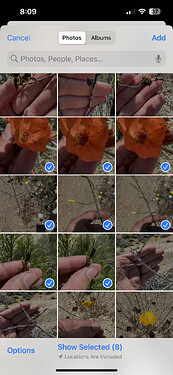you can add as many extra photos as you want to a single observation here
see my video tutorial I made for someone else previously: https://drive.google.com/file/d/1TZkbCTriATL_HBrAJeqWG_DieMUcRkp6/view?usp=sharing
OMG thank you sooooooo much! You wouldn’t believe how many hours I’ve wasted on manually adding pics ![]() seeing as I pretty much all of the time have more than 5 pics per ob…
seeing as I pretty much all of the time have more than 5 pics per ob…
I really, really appreciate it! ![]()
Nice!
But no… I meant how will it impact negatively the existence of multi-organism observations?
I agree with @cthawley :
So it would potentially be a positive in some sense - just less multi-organism obs to deal with.
Did you not see those before? I’m not sure how much of a difference it’ll make, but we redesigned the Combine and Duplicate buttons on the upload page yesterday so that they stand out a bit more when the proper observation selections are made because some people do seem to not notice them.
I had no clue what the combine button meant lol. And if I did, I don’t think I would’ve figured out how to use it.
I now realise why I haven’t used that feature before.
I upload all my pics from my iPad. Via the web (I just look up iNat on internet).
If you try to upload them this way though, you can’t use the ‘combine’ feature, only the ‘duplicate’ one. Since you can’t select 2 or more images at once. So the button always stayed grey for me. I was always curious about it though. And through this topic I figured out what it’s for. So I tried it out, but it didn’t work.
And I don’t wanna use the iNat app, because u can only upload 4 pictures at a time. I have over a thousand pictures to upload, and I really don’t wanna do them one by one. That’ll take an entire day. (Also the reason why the’re so many I have to upload, I keep procrastinating lol).
I also can’t upload them to my pc, since it broke recently.
So now I’m stuck in this infinite loop of un-oploaded pictures, and the pile only gets bigger and bigger.
I really need some help ![]()
Hold upppp, I just figured out u can tap and hold on a picture, and then drag it onto another picture!
Edit: Urghhh it’s almost as if iNat doesn’t want me to upload… I was in the middle of a 400 image bulk upload… like 30 mins in it just crashes and everything is gone… I’m pissed lol
That sounds so frustrating! You just want upload to be easy
Yes, you can drag and drop. I think most folks upload in smaller chunks in case something goes wrong. 400 images at a time sounds like a lot, so I’d suggest breaking it up into smaller uploads. I tend to max out around 20 observations.
Since this is a feature request, let’s try to keep the conversation focused on the specific issue that the OP raised. If there are other issues with uploads that could be improved, there are some existing threads/requests for that or new ones can be created.
The latest update is rolling out in the App Store over the next few days and the photo import limit is now 8 images.
This topic was automatically closed after 35 hours. New replies are no longer allowed.